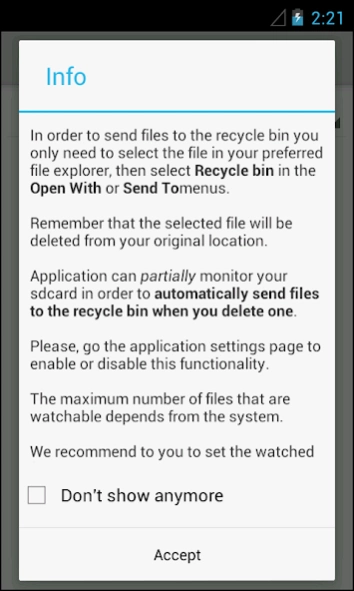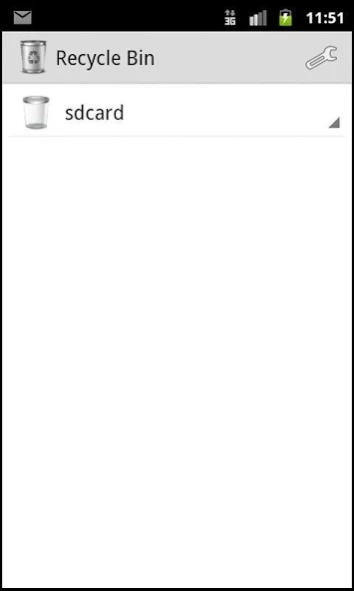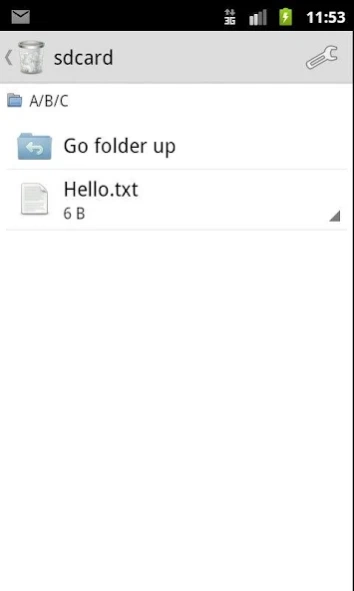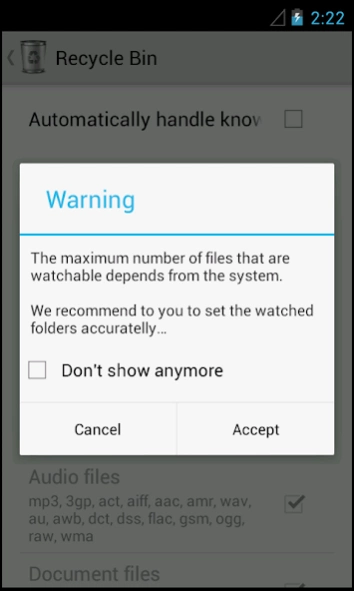Recycle Bin 2.4.69
Free Version
Publisher Description
Recycle Bin - Recycle Bin for Android that is working with most third party file explorers
This app implements a Recycle Bin (also know as Trash) for Android and works with most third party file explorers, but can't help us to recover files deleted previously to app installation and configuration.
In order to send files to the Recycle Bin, select the file you wish to delete in your preferred file explorer, then select "Recycle Bin" in the "Open With", "Share it" or "Send To" menus. When you send a file to the Recycle Bin (via "Send To", "Share it" or "Open With"), it is automatically moved to the recycle bin app folder.
You can configure a list of folders and file types that are automatically watched in order to send to the recycle bin if you delete one accidentally.
If you need to permanently remove the file, you need to enter the Recycle Bin app and select "Permanently Delete The File".
If you need to restore the file, enter the Recycle Bin, then select restore. It is so easy!
If your file explorer supports it, you can send folders or multiple files to the Recycle Bin in a single selection.
Please, to have automation of the backups generation do not forget to enter app settings to configure what directories do you want to automatically monitorize!
In App Billing allows users to: Remove ADS Backup/restore app settings
About Recycle Bin
Recycle Bin is a free app for Android published in the System Maintenance list of apps, part of System Utilities.
The company that develops Recycle Bin is RYO Software. The latest version released by its developer is 2.4.69. This app was rated by 19 users of our site and has an average rating of 3.3.
To install Recycle Bin on your Android device, just click the green Continue To App button above to start the installation process. The app is listed on our website since 2024-01-15 and was downloaded 6,343 times. We have already checked if the download link is safe, however for your own protection we recommend that you scan the downloaded app with your antivirus. Your antivirus may detect the Recycle Bin as malware as malware if the download link to com.ryosoftware.recyclebin is broken.
How to install Recycle Bin on your Android device:
- Click on the Continue To App button on our website. This will redirect you to Google Play.
- Once the Recycle Bin is shown in the Google Play listing of your Android device, you can start its download and installation. Tap on the Install button located below the search bar and to the right of the app icon.
- A pop-up window with the permissions required by Recycle Bin will be shown. Click on Accept to continue the process.
- Recycle Bin will be downloaded onto your device, displaying a progress. Once the download completes, the installation will start and you'll get a notification after the installation is finished.